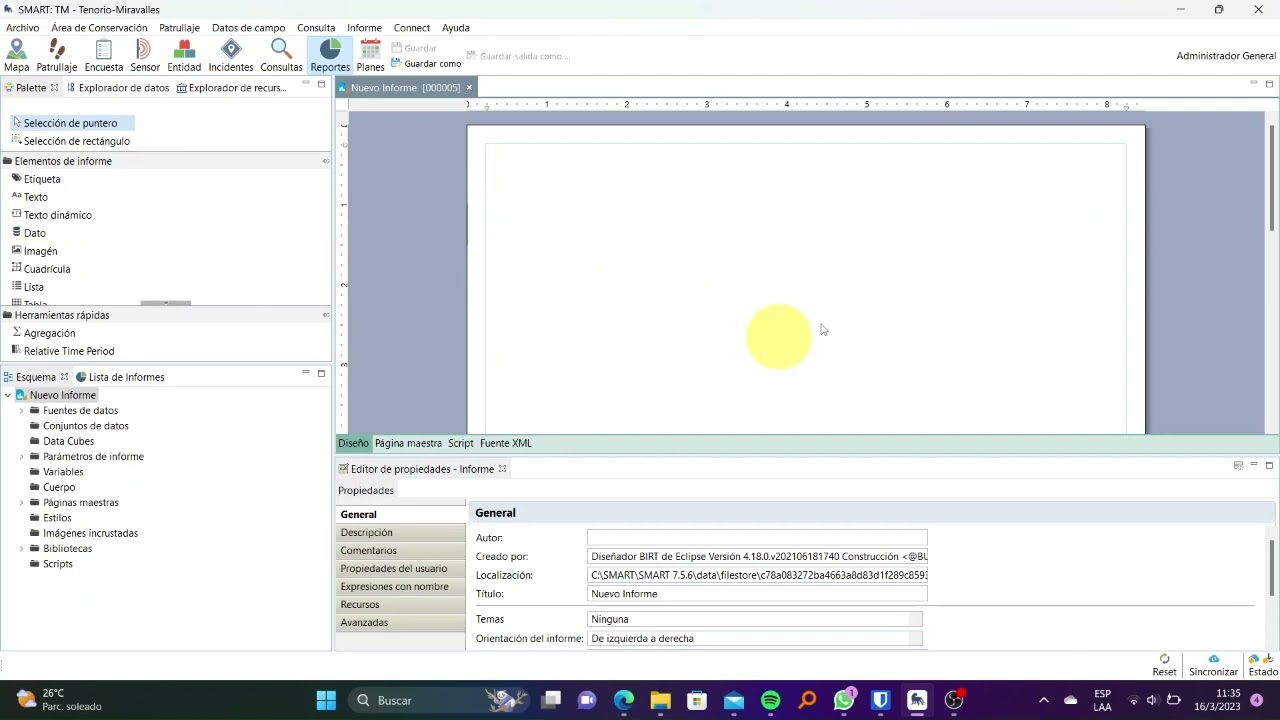English below
Hola a todos,
Al incluir un mapa con una consulta espacial de tipo grilla en los reportes me genera un error. Este mismo error se ha mantenido tanto en la versión 6.3 como actualmente en la versión 7.5.6. Al ejecutar la consulta, el mapa se muestra bien. Pero al incluir la capa de la consulta en un SMART map del reporte, produce el siguiente error de ejecución: Nombre de columna enlazada no válido: ID de Mosaico X

Intenté cambiar el nombre de la columna manualmente, pero el error persiste.
No se si el error solo ocurre en la version en español de SMART, ya que el problema dice que es con el nombre de la columna.
Me gustaría saber si alguien más a tenido este error? si hay alguna solución
Saludos y gracias,
Jimmy
Hello everyone,
When including a map with a spatial query of the grid type in the reports, it generates an error. This same bug has persisted both in version 6.3 and currently in version 7.5.6. When running the query, the map displays fine. But when including the query layer in a SMART map of the report, it produces the following execution error: Invalid bound column name: Tile ID X
Here is a video that explains the error
I tried to change the column name manually but the error persists.
I dont know if this error in the name of the column only occurs in the Spanish version of SMART.
I would like to know if anyone has had the same error and if there is a way to fix it.
Cheers,
Jimmy